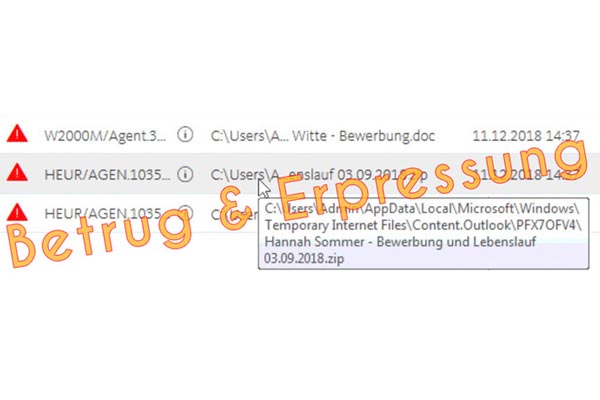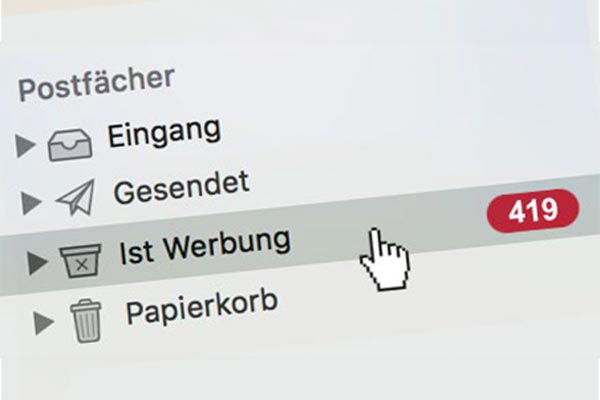Was weiß Google über Sie oder Ihr Unternehmen?
Überprüfen und löschen bei Google gespeicherter Daten
Webmedia 2.0 • 11.12.2017 • 3 Minuten • Veröffentlicht in IT & Security
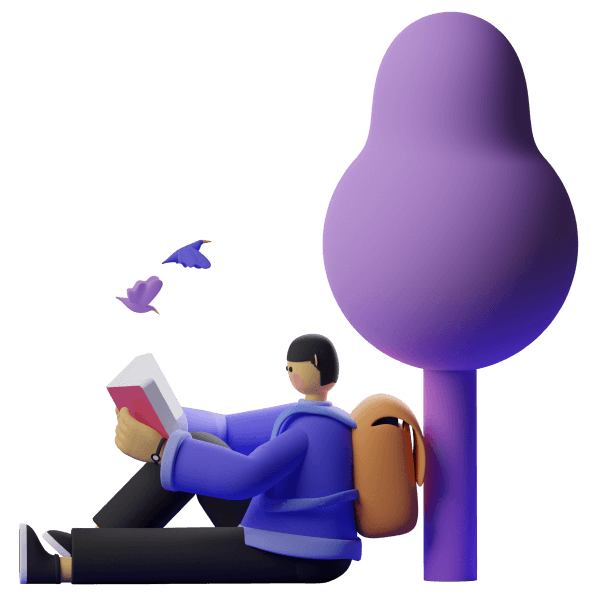
Aktueller denn je
Auch nach Jahren der Einführung und explosionsartigen Expansion des Internetriesen "Google" und dessen Dienste, funktioniert das Geschäftsmodell "tausche Bequemlichkeit gegen Privatsphäre" nach wie vor wunderbar. Man wird regelrecht dazu "verleitet", schnell durch die Google-Dialogfenster zu klicken, ohne sich die verfügbaren Optionen genauer anzuschauen oder vorzunehmen... Kurz um: man möchte möglichst viele - wie es oft heißt - anonyme Nutzerdaten sammeln, um diese auswerten und die Dienste sowie Produkte noch nutzerfreundlicher zu gestalten. Prinzipiell gibt es dagegen auch nichts einzuwenden, denn jedes Unternehmen profitiert doch letztlich durch mess- und auswertbare Daten. Und sei es "nur" durch das mündliche Feedback der Kunden.
Grenzwertig wird es dann, wenn die Einstellungsmöglichkeiten zum Schutz Ihrer Daten "dezent versteckt" werden, sodass man diese zwar findet und dem eigenen Gusto entsprechend anpassen kann, aber eben nur, wenn man genauer hinschaut. Wenn man diese Einstellungen - die von Browser zu Browser unterschiedlich konfiguriert werden können bzw. müssen - einmal gefunden hat, gilt es die Auswirkungen der vorab oder selbst definierten Einstellung nachvollziehen zu können, was nicht immer ganz einfach ist. Um nicht vom Thema abzukommen, sei an dieser Stelle noch folgender Link des BSI (Bundesamt für Sicherheit in der Informationstechnik) erwähnt, der einige Tipps bereithält, wie man seinen Browser sicher(er) machen:
Die Entscheidung treffen SIE
Zu den populärsten Google-Diensten gehören natürlich die gleichnamige Suchmaschine aber auch das Smartphone-Betriebssystem "Android", das Smartphone "Pixel", YouTube, Chromecast, Gmail, Chrome, Google+, GoogleMaps, Earth, Picasa, Translate und insgesamt noch unglaublich viele weitere Produkte in verschiedensten Segmenten stammen aus dem Hause Google (oder wurden von diesem übernommen). Eine gewaltige "Spielwiese" also, auf welcher sich entsprechend unglaublich viele Benutzerdaten sammeln, weiterverarbeiten, auswerten und "nutzen" lassen. Dagegen spricht - insbesondere bei kostenfreien Angeboten - erstmal nichts. Denn jedem dürfte klar sein, dass Firmen wie Google und Co. im Gegenzug für die kostenintensive Entwicklung, Instandhaltung und Verbesserung auch etwas "haben wollen". Und das sind Ihre persönlichen Daten. Allerdings hat man als Nutzer der Dienste grundsätzlich die Möglichkeit (mit) zu bestimmen, wer welche Daten erhält und was mit diesen geschieht... Davon ausgehend, dass sich Internetkonzerne an die eigenen Vereinbarungen halten, liegt es also generell bei Ihnen, sich diese im Detail anzuschauen um anschließend zu entscheiden, ob Sie diese akzeptieren oder zum Schutz Ihrer Daten lieber auf die Nutzung des Dienstes bzw. des Produkts verzichten. Nur... wer macht das immer, im Detail und trifft die Entscheidung danach? Bei der Vielzahl der (Online-)Angebote ist die Entscheidung oft schon gefallen, bevor das Angebot genutzt wird und die Datenschutz- und Nutzungsvereinbarungen werden beim Anmelde- oder Registrierungsprozess mit "weiter" durch-gezappt bis man endlich die App, Software oder Dienste nutzen kann.
Ein großer Schritt in die richtige Richtung
Um mehr Transparenz in diesem Bereich zu schaffen, hat Google die speziell hierfür entwickelte Seite "Meine Aktivitäten (My Activities)" ins Leben gerufen. Hier lässt sich einsehen, welche Daten von Google erhoben werden und was das Unternehmen bereits über Sie "weiß". Außerdem finden Sie hier Einstellungen zur Google-Suche, Werbung, YouTube, Google+, uvm. Die nachfolgenden Links führen Sie direkt an die entsprechenden Stellen.
Hier finden Sie heraus, was Google über Sie weiß
» https://myactivity.google.com/myactivity
» Zeigt eine Liste aller Suchanfragen, die Sie bei Google getätigt haben
» https://myaccount.google.com/device-activity
» Zeigt an, auf welchen Geräten Sie Google genutzt haben
» https://adssettings.google.com/authenticated
» Treffen Sie Einstellungen bezüglich Werbung und Werbeanzeigen
» https://myaccount.google.com/permissions
» Zeigt an, welche Apps Zugriff auf Ihre Daten haben
» https://takeout.google.com/settings/takeout
» Exportieren aller Daten, die Google von Ihnen gesammelt hat
» https://myactivity.google.com/myactivity?restrict=vaa
» Übersicht aller Voice-Aufnahmen und Einstellungen zur Google Sprachsuche
» https://plus.google.com
» Wenn Sie ein Google+ Profil besitzen, können Sie hier steuern, wer welche Inhalte sehen darf
UPDATE 01/2025
» https://myactivity.google.com/product/gemini
» Was darf die KI von Google wie lange speichern